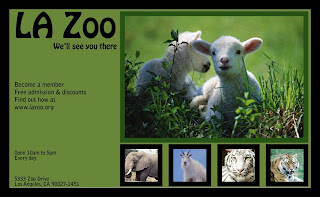 1. To begin this project, I opened all of the images in Photoshop.
1. To begin this project, I opened all of the images in Photoshop. 2. I then cropped 4 images to a 1.125" square image and one image to a 5"x 3.5" image.
3. Once the images were cropped into the right dimensions, I dragged them onto a new Photoshop document and spaced them evenly, aligned right. I added a 38 pixel stroke onto each image.
4. Then I made a text box and added the text using only 2 fonts and trying to make them as different as possible in size, style, and color.
5. I then added another stroke around the whole postcard of 75 pixels.
The goal of this assignment was to practice cropping and putting images together. We also put into effect the use of different fonts and seeing whether they conflicted, contrasted, or concorded. It was good that this was a very simple assignment to help us learn to crop images and work with raster images.
No comments:
Post a Comment