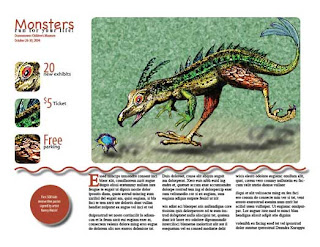
1. This assignment was done in InDesign, we were a given the basic template with the images and a printed copy we had to follow.
2. I first dragged the big image into the InDesign document. I then made the edges rounded.
3. I then made a straight line above the text, went to the mode and changed the style to wavy, and added a drop shadow, as well as coloring the line.
4. Then I made a text box, with three columns, and practiced using space after and leading. I also learned how to make just the first letter drop down to the next three lines.
5. On the circle, I added text and included a drop shadow as well, the only thing I was not able to do was make the circle a star.
6. I then made three picture boxes to add 3 parts of the original picture and align it with the text.
7. With the title and subtitle I used various fonts to get them to contrast and have certain words stand out to attract the reader's attention.
With just this one assignment, we learned to do a lot of things and worked with many different tools and aspects of InDesign. It was really interesting to make this image.
No comments:
Post a Comment