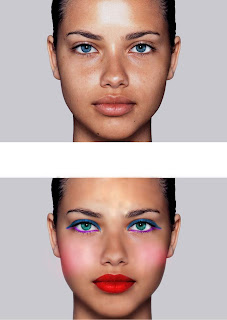
1. We began this assignment in Photoshop.
2. We made a duplicate layer of the original photo to show a before and after image.
3. In order to retouch this photo, we made a heal layer and did all of the retouches in that layer.
4. With the healing brush, we removed the glare on the girl's forehead, nose, and cheeks. After the retouching, we flattened the layers.
5. Then we blurred the face, and erased all of the details like the eyes, hair, mouth, and ears.
6. We then made an adjustment layer and adjusted the hue and saturation to put eyeshadow on her eyes and change her eye color, we repeated this step with the lips.
7. Our final product was a girl with flawless skin and beautiful makeup.
It was good that we were able to completely change the appearance and add makeup to the girl to make it look like her original self. It was really hard to completely take out the glare on the girl's forehead, other than that it was really fun to try different eyeshadow colors on the girl.
No comments:
Post a Comment