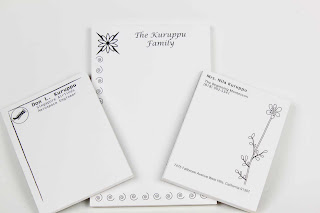
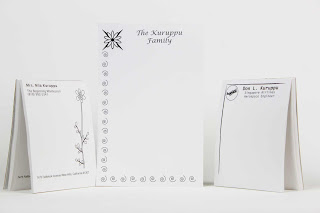
1. In this assignment we used Adobe Illustrator to make personalized notepads that would not only look decorative but function as a notepad.
2. I used an 8.5" x 11" paper and cut it in half to make a long notepad, and then on the other half I split the half page into another half to make two smaller notepads.
3.Before placing text or images, I placed a 1/4" margin around each notepad.
4. I used various swatches to get the images to design my notepads.
5. Then using grayscale, I made the images various shades of black and gray.
6. Once I printed 50 pages of the notepad, I used the guillotine cutter to cut the notepad in the specified places.
7. Then I placed the notepads in the padding machine and placed a thin layer of glue on the top end of the notepad 3 times for every 15 minutes.
It was good that we were able to personalize these notepads and add whatever text or images I wanted to add to it. It was a little difficult to do the padding because at times there was not enough pressure on the notepads.
No comments:
Post a Comment