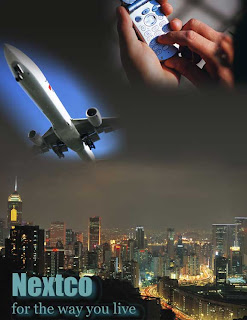
1. This project was done in Adobe Photoshop as well.
2. I first changed the canvas size of the image to add pixels to the top of the image.
3. Using the marquee tool to make a rectangle on the top of the image, I used the gradient tool to blend the added sky with the old sky.
4. I then dragged the images of the airplane and cell phone onto the photo.
5. I then quick masked the airplane using the gradient tool to blend it into the sky. And I repeated this step with the cell phone image.
6. Then I used the text tool to add text, with an adjustment layer I beveled, embossed, and added a drop shadow to the text.
The goal was to quick mask the airplane and cell phone into the photo to blend it into the sky for an ad. It was really interesting how with the gradient tool I could really make it appear as if the airplane is in the sky. Everything worked out in this assignment!
No comments:
Post a Comment