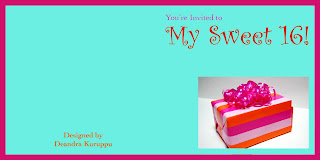
1. I first found an image on the internet and dragged it into Adobe Photoshop.
2. With the image, I adjusted the canvas size to make a back cover and pushed the image into the bottom right corner, just as I had done in my dummy.
3. I then made a textbox to add text. My two fonts are from different font families and they are very different sizes.
4. I then added a stroke onto the image to complete the project.
The purpose of this assignment was to be able to utilize canvas size and be able to do an assignment swiftly showing our knowledge of fonts. It was good that we were timed on this assignment because it enabled me to be able to work faster and completely understand how to use canvas size.
No comments:
Post a Comment